 Hey folks Valkor here. I gotta give it up to the people at Samsung.
They really know how to make a quality gadget. Especially one
that meets and exceeds all expectations and makes us realize that
choice is a damn good word in the English dictionary. And with
the YP-Z5 MP3, we’re no longer restricted to Zens and Ipods.
We have a new contender in the mix and it’s on.. it is ON
like Donkey Kong. Enter the YP-Z5 Mp3 player.
Hey folks Valkor here. I gotta give it up to the people at Samsung.
They really know how to make a quality gadget. Especially one
that meets and exceeds all expectations and makes us realize that
choice is a damn good word in the English dictionary. And with
the YP-Z5 MP3, we’re no longer restricted to Zens and Ipods.
We have a new contender in the mix and it’s on.. it is ON
like Donkey Kong. Enter the YP-Z5 Mp3 player.

For starters the YP-Z5 has got a small sleek little body that easily slips inside your pocket and if music wasn’t playing in your ears, you would barely know its there. Its very light weight and controls easily right out the box with a bit more pressing a little less sliding when it comes to switching between functions. That’s right, the YP doesn’t bog you down with too many controls just the basics; power button on the top, volume on the side, and the controller at the bottom, all within thumbs reach. It also has an TFT LCD color screen that’s very sharp and the words read clear enough that if you stood the player up a few feet in front of you, you can still read the letters. Loading the music is as simple attaching the included USB cable to your PC, loading up windows media player and syncing the music to the player. Unless it’s just my review unit, the YP-Z5 doesn’t come with any additional software. Hey I’m not complaining, I’m not up for bogging down my PC with more software that I will never or rarely use, when I have what I need already installed.
Once the music is loaded and I start playing my selections, what caught me off guard was the inclusion of album art with each song. I think that’s a nifty feature but one of the few features the YP-Z5 has that’s not really needed. I mean it’s great that we have album art but if the player is always in your pocket, then it makes having album art kinda moot. And if there's art you can also store pictures. Just load up some of your favorites and take em on the go. There is even a slideshow option, so no clicking one by one. Pictures look great, but the small screen is a bit of a turn off to look at em, especially group shots. Another big no no is the DNSe feature. This is something I am familiar with when I play around with the X-fi card or the PSP. Basically it’s a bunch of presets that changes how the music sounds. Need more bass? Switch it to Hip-hop. Less bass more tremble? Classical. But you know what, in the end I played with those options only once and switch it back to normal, because that’s what sounds best. But if you need it, it’s there. Last big check on the negative list is the volume. It automatically goes back to a default soft setting every time the player is turned on again. It’s good when you wanna pass the YP to someone to listen to and not bust their ears out when they start up, but it’s bad that you have to keep switching with the volume every time you turn it on.
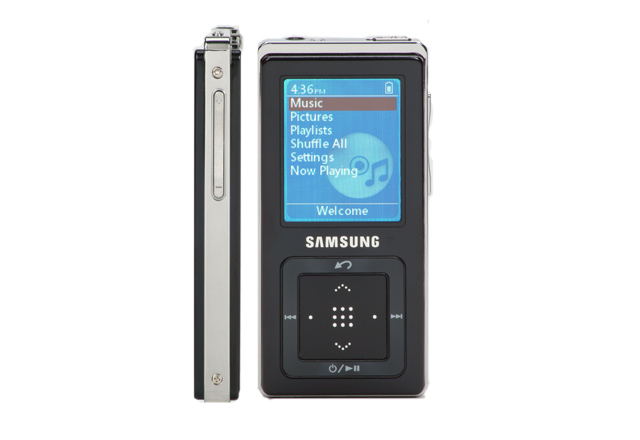
What works with the YP-Z5 is how it sounds. Again, leaving the DNSe at normal is all you’ll need because the player sounds damn good! Dare I say better then my zen micro? Yes! Better than my PSP? YES! Would I toss either away for the YP? NO! Why should I, they sound good all the same plus it helps me get from point A to point B with ease. I’m not hatin on the YP and I think it’s a simple but great mp3 player and definitely a great choice for those looking to not go the zen or Ipod route. YP-Z5 by Samsung is available now and it’s been Valkor tested, TOV approved.
