This next piece is more of a preview and less of a review of the Beta version of Kingston's Wi-drive+ MobileLite Wireless. It's labeled like its cousin but unlike the previous drive, this one doesn't have any internal storage. It has four ports: a USB, a MicroSD, and an SD port. Next to the USB is a Micro USB port that charges the hub; when connected to a PC it's recognized as a regular wired Hub. For the most part the device can be used to expand your storage (i.e. iPhone/iPad users), but you can also use the device to stream data such as music, movies, and your favorite photos to and from the device. You can also connect up to three users at once; it's perfect for friends who wanna check out pics or vids or if you're working on a team project and need to share resources.
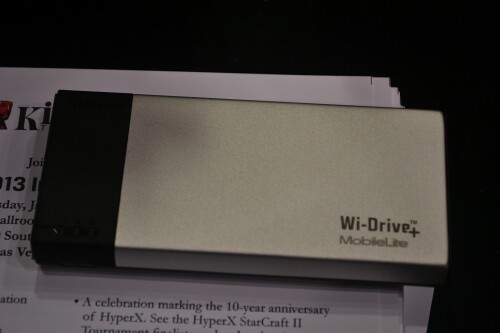
If you've never used anything like this, no worries because it's fairly simple once charged. Before you start, you'll need to download the Wi-Drive app onto your selected smartphone or tablet, which is available for free in iTunes or GooglePlay app store. Once installed, switch on the app then turn on the device by holding down the power button. The Wi-Fi light will come on and from there you'll find the connection like you would any Wi-Fi signal, which should be listed under "WiDrivePlus". I recommend that once connected, find the IP (192.168.200.###) connect to the Hub Settings Page, change the BSID, add encryption and for those of you who really enjoy their privacy Disable BSID Broadcast and please remember your settings. I had forgotten but I didn't panic; luckily there was a Reset button and 30 Seconds later I was back to default settings. The actual moving of files is so easy that it doesn't even need explanation. There is something I would add to it but I'll leave for the debate section. Editor's note: iTunes users can snag the "Kingston MobileLite Wireless" (Kingston MLW) app, Android users will have to wait a bit, but cam still use the original Wi-Drive app available in the GooglePlay store.
One of the key features of the Wi-Drive is the ability to stream movies and music at the same time; it doesn't matter if everyone is watching the same movie or watching different one, the Wi-Drive can handle it. And the same goes for music; all you need to do is log on to the WiFi signal and you're in. The neat thing about it is. This is an easy on-the-spot share point. I have 30 pictures and video from a party I attended and instead of emailing each one or sending each one via bluetooth individually, I just dump them quickly on the Thumb drive, wait until I see my buds, and the crew can pick up the ones they want. They can also watch the videos with out being huddled around me. As long as your device can play it, the Wi-Drive can stream it.

The Bang:
Once you set up the Wi-Drive+, it pretty much runs itself. It's great that you can connect to it while telling your GF "Sure Hun I'm deleting those special pics right now!" It has decent speeds and at times holds a good, direct connection till about 20 ft; I streamed a variety of file types from mp3, mp4, avi from the thumb drive. However I had a couple of issues moving around large files, but nothing I couldn't fix. I was OK with the performance but it still left quite a bit to be desired.

The Slack:
The moment I hardwired the Hub to the computer, the Wi-Fi connection goes down. I would have like to have had a Mini network, so to speak, making it easier to transfer data to/from pc to phone/Tablet when in a rush. The transfer rate can be a bit slow and I couldn't get an accurate transfer rate at times. Also the battery life on the device is pretty weak; I know that this is a beta but it would have been nice to get a little more juice for the long haul. Finally I think the Wi-Drive+ could use a sleep mode feature if possible.
The Debate: Valkor and I have a difference of opinion about this specific feature: If the Wi-Drive+ is a wireless card reader and USB port, it should behave like a wired one. Yes, the difference is that you're using Wi-Fi to connect. Now, I have the DataTraveler locker+ (it comes in handy for keeping things secure) and if I want to get into it from my tablet/smartphone, or computer for that matter, then I should get a log on screen. When I wire the Wi-Drive thru the Micro USB to my PC it recognizes the hub and brings the Kingston Log-on right away. If I want to pass my sensitive info from one secure location to another, then I think there should be a way to do so. The app should have a feature to logon to and recognize another Kingston product, so I don't have to move files from one place then move it again. Valkor doesn't see the need for that.
Valkor: The Wi-Drive+ isn't really like a USB hub where you would use it to expand on the ports. It's meant as a wireless transfer device, to move items from the phone to a connected disk drive (i.e. SD card, USB thumb drive, micro SD). How Alacran would like to use it isn't really how the device is supposed to be used. Now I know the DataTravel Locker+ and the Wi-Drive+ are Kingston products, but my thinking is this: the DT locker is a secure device and it is that way for a reason – to keep whatever you put on it safe and secure. It would've been nice to have a pop-up so that you could input your password to access the drive. However I don't believe the Wi-Drive+, as it stands right now, is a secure enough device to have such a function. But I understand where Alacran is going with his comment. However, I find it pointless to connect the Wi-Drive+ to a PC (wired), then connect a USB drive to the Wi-Drive to access the data from the USB when you can eliminate the middle man and simply plug the USB direct to the PC. On an unrelated note, I found it funny that when I connected my Samsung Galaxy S3 to the Wi-Drive+ with a USB cable, it acted as a charging station. Something to think about when listing those features Kingston.
Kingston's Response: What's going on in the secure USB is that the security controller onboard the drive has to interface with the host device so the "handshake" can go on and the password accepted in order to gain access to the USB. For that, you need an OS on the device that the drive is plugged into. MobileLite Wireless was not made to be used with secure USBs as that could create a vulnerability in the encryption architecture. This is simply a device that is made for sharing data.
Kingston's Wi-Drive+ MobileLite certainly has potential and I could definitely find many uses for the unit in the future. It's a handy device for when have files you want to upload/download to a thumb drive or SD card (even discreetly) from/to your tablet/smartphone. I'm glad I had a chance to test the beta out and I look forward to giving it the fullest review when and if the final product becomes available.
