 Hey gang, Valkor here. During the last Pepcom, I got the chance to hang with the folks at Guardzilla, a new company that has entered the realm of TOV that’s into smart home security cameras; we’ve done some coverage in this area prior with EZVIZ, and methinks Alacran was having too much fun in that department. So, I decided to take the reins to see just how well Guardzilla’s 360 Outdoor All-In-One HD Camera holds up in Val-cave testing. And I have to say, it holds up quite well.
Hey gang, Valkor here. During the last Pepcom, I got the chance to hang with the folks at Guardzilla, a new company that has entered the realm of TOV that’s into smart home security cameras; we’ve done some coverage in this area prior with EZVIZ, and methinks Alacran was having too much fun in that department. So, I decided to take the reins to see just how well Guardzilla’s 360 Outdoor All-In-One HD Camera holds up in Val-cave testing. And I have to say, it holds up quite well.

Getting things started with the Guardzilla Outdoor 360 was really simple; the most work you’ll put in is where you’ll place the camera and then adjusting it to what suits you. On the outset of the base of the camera, you have your power button and a microUSB charge/power port; you have the option to keep the camera plugged in, or if it’s charged enough you can run it off the battery, which touts at lasting up to 3 months. After that, it’s all about the placement. And while the 360 camera is suitable for the outdoors, you can use it indoors as well. Plus you can hang it from a ceiling, against the wall or if indoors, you can place it on a table or stand. For my testing purposes, I took my testing outdoors. And since there’s an outlet back there and the cable has enough reach, I kept the 360 cam plugged in. But before doing all of that, I had to plug the cam into my home network by first downloading the associated app from the Google Play Store (also available in iTunes) and connect it.

Now, this is the step where I ran into a slight snag, with no fault of the camera, rather me not reading the directions properly. I kept attempting to connect the Guardzilla Outdoor 360 to my 5G frequency, when it clearly says to connect it to the 2.4 GHz; I’m only mentioning this in case anyone else runs into the same error and wonder why the camera isn’t connecting, because once I set it to the right frequency it connected straight away.

With the connection complete, and the camera adjusted to the perfect view of the backyard, it was time to play with the settings; you’re given a handful of options to choose from, none of which are overwhelming; the first option lets you know that the camera is connected and from there you can arm or disarm the alarm. The Monitor option allows you to adjust the camera's setting (change the brightness, and the view based on where it's placed) as well view through the camera’s eye and do a full 360 degree look around (depending on how its set). Event history shows you any and all alerts or interactions with the camera - even when it’s set up. And finally you have the Settings, where you can play with all of the camera’s inner workings such as connect it to Alexa, play with the notifications (I’d recommend “push” rather than email or text), Siren settings to set the duration or switching it on or off, adjust image quality, adjust the night vision, and more.

The above may seem like a lot but it’s actually pretty basic and very easy to go through; the UI is a breeze to go from one option to the next. I should also point out that the Guardzilla Outdoor 360 camera does have a two-way talk option, so you can not only speak to whomever but they can also talk back. Unfortunately, this is the one option I didn’t get the opportunity to test. Finally, let’s make mention of the camera’s storage option; while it doesn’t feature onboard or a DVR option, you do get free cloud storage, up to 48-hours of event clips. Or you can pay a small monthly fee to expand. So, after going through a few rounds with the Guardzilla Outdoor 360 camera, I believe I'm ready to render my verdict in the TOV Breakdown.

The Bang:
First, I want to give props to the folks at Guardzilla for the inclusion of what I can best describe as “one tough ass magnet” – this camera isn’t going to budge much from just a jostle or even a heavy breeze, yes it's that strong! But in a world where DIY is taking over, you’ll do well to include the Guardzilla Outdoor 360 security camera into your smart home family. From out of the box to final placement, the Outdoor 360 camera is fairly easy to set up. And once its set, you’ll have it up and running in no time. As the name suggests, it has a great 360 view and if the camera is placed just right it’ll allow you to see all around; though you will be limited if it’s against a wall. However, you can still see more than enough with very few blind spots. Finally, the Guardzilla 360 motion detection is really good – sometimes too damn good. The manual says not to keep the camera near branches and that’s legit because, with just a simple breeze and at its high sensitive setting, I was getting push notifications for nothing but leaves rustling nearby. So, proper outdoor placement of the camera is key. And it’s ensuring to know that the Guardzilla 360 is always “on guard”. DIYers, you’re doing yourself and your home a favor by investing in the Guardzilla Outdoor 360 security camera; indoors or out, you can have some peace of mind knowing there’s a watchful eye monitoring your home.
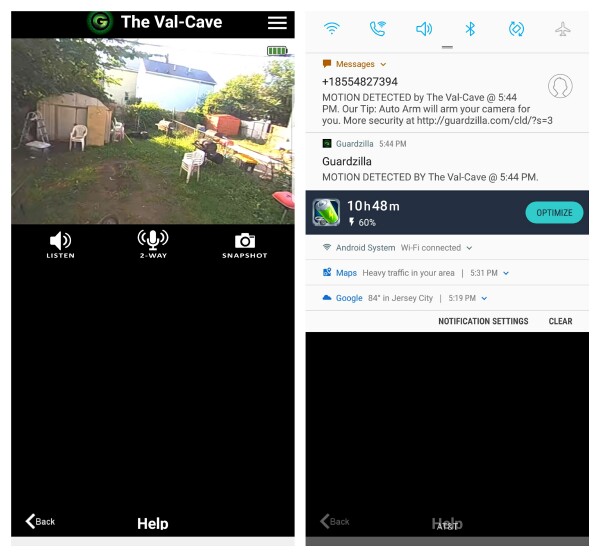
The Slack:
This might go against what I said about how the camera is easy to set up, but I think that a more in-depth instruction manual should have been included rather than the quick start one that was given. For instance, I had to do some internet digging just to find out what “Set POV” and “Show POV” means. Because, straight away, it's not all that obvious what those terms really mean. Next, I wish the alarm was louder; I tested the motion detector by walking into the view of the camera’s eye. And while the alarm did go off, it was nothing spectacular that would alert anyone that there’s something going on around my home. Also, should I get a notification from the camera and there is an intruder in my house, there isn’t an option to manually trigger an alarm alerting the intruder that “I know you’re there and the authorities are on the way”.

The Guardzilla 360 Security camera is available now. And while there is room for some improvement (fix that siren), I’d say this is one home security camera that’s still worth the investment. I’d highly recommend it. So, out of TOV 5 stars, I’m giving the Guardzilla 360 Outdoor camera a 4.5. And it’s been Valkor tested, TOV Approved!

