 Hey folks, Valkor here. When it comes to photo viewing/sharing, I almost always go to my main viewer "Vueprint". It's easy to use, versatile, and packs tons of editing features in such a small package. Well Cyberlink has released their latest viewer, MediaShow 5, with just three words to describe it: Organize, Preserve, Share". How well do they follow their own words? Read on.
Hey folks, Valkor here. When it comes to photo viewing/sharing, I almost always go to my main viewer "Vueprint". It's easy to use, versatile, and packs tons of editing features in such a small package. Well Cyberlink has released their latest viewer, MediaShow 5, with just three words to describe it: Organize, Preserve, Share". How well do they follow their own words? Read on.

I will admit I've never used MediaShow before, so we're definitely getting a fresh perspective of the product. What you get is a viewer/organizer that takes all of the pics contained on your PC's hard drive, internally or externally. It brings them all together under one roof, so you won't have to go looking for them through multiple folders, and once they've all been gathered, you can start tagging, editing, create a slideshow. But the tagging is MediaShow's best feature. Tagging is something most people hate doing, especially when dealing with sites such as Facebook or Myspace, with the amount of photos one person uploads, who wants to sit there and photo after photo tag faces? MediaShow makes it that much easier, but looking over the pics, selecting the faces, gathering like faces in groups, and you just add the name. Its way easier than it sounds, trust me. And the best part? You can upload your photos to either Facebook or Flickr, and all the tagging has been done. Finally among other features, you get a nifty slideshow, which you can apply music as it plays.

You also have a video viewing/editing option, and a very simply one at that. But once you've edited you're film you can upload it right to YouTube, or convert them to play on devices such as a PS3 or iPod. It's not a full-featured video editor, but what it does is fixes video such as removed shakiness, fix the lighting, and the audio/video noise. Simple editing, if you're not looking to do anything fancy.
And now… on with the review.

The Bang:
I have to say that the overall package for MediaShow 5 works for me. But I'm especially ga-ga over the tagging option. I'm not photo crazy, but I do have quite the digital collection of past events and such, so it's nice if I wanna be specific of who or which images I would like to view. The software does come with a search option where I can type the name(s) of who I wanna see and BAM! There they are. What's even scary is that MediaShow can pick out small faces in the background. How scary is that to look at a grouping of photos and wonder who these people are, only to find out they're just background peeps. But you can skip or remove them during the tagging process, or just place them an "Other" category. I'm also fond of the user interface (UI) which I find to be very sleek. It's fast and once you get used to it, will be very easy to navigate. Bottom line, great piece of software.
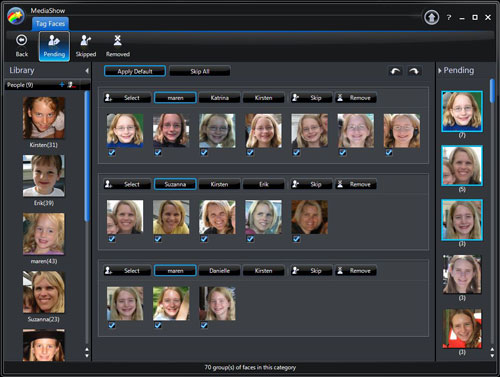
The Slack:
For one thing the software needs manual tagging, as there were some photos in my collection it simply would not read for tagging, though the faces are clear as day. Also I think the video editing could use a few more features. You can still keep it simple, but add such things as titles, or some nifty effects.

Cyberlink has once again put out an incredible piece of software, this time MediaShow 5, that's sure to become a hit, even if all they had were the face tagging and uploading. It's sleek, fast, very easy to use, and again… face tagging. Out of TOV 5 stars, I give Cyberlink's MediaShow 5 a 4.5 stars and it's Valkor tested and TOV Approved.

